Intuitive Editor Webinar: Follow-up Questions with UbiSim Nurse Educators
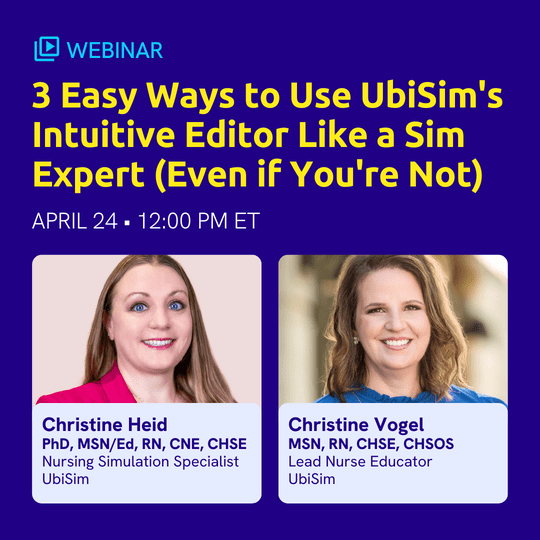
Table of Contents
Name of the heading 1
1- Start your table with the syntax {start-table}
2 - Add an H3 Heading to create a new column (this will be the column title)
3 - List cells as bullet points in a List element
4 - End your table with the syntax {end-table}
Thank you so much for joining us for our Intuitive Editor webinar! If you missed the session, definitely catch the recording. We were thrilled to have had so many of you with us, engaging and asking insightful questions. The UbiSim nurse educators who hosted the session,
Christine Vogel, MSN, RN, CHSE, CHSOS, and Christine Heid, PhD, MSN/Ed, RN, CNE, CHSE, compiled answers to many of the questions asked. We hope these answers help you as you continue to explore all that UbiSim and the Intuitive Editor have to offer.
Can they download their performance to be submitted to a gradebook?
- Yes, UbiSim offers learner performance data for download in CSV format, which can be uploaded to various platforms, including gradebooks. After each session in UbiSim, learners receive an individualized report that details their performance, including critical actions taken and any performance gaps identified during the simulation. Educators also have access to aggregated session data and feedback, which can be reviewed and exported.
Is the debriefing and quiz to be taken on a computer after the scenario?
- Yes, the debriefing and quiz are completed on a computer after the VR scenario.
- Following engagement in the immersive VR platform, learners are provided Session Feedback, Reflection Questions, and Post-Simulation Assessment, all from the convenience of UbiSim’s web-based platform.
- Based on the INACSL Healthcare Simulation Standards of Best Practice™ (HSSOBP), learners are encouraged to participate in the Debriefing Process through UbiSim’s user-friendly performance feedback and reflection questions for individual, peer, or facilitated group debriefing.
- Further, learners are provided with unfolding case study questions using the Next-Generation NCLEX format to evaluate all six steps of the clinical judgment process, as defined in NCSBN’s Clinical Judgment Measurement Model.
Do you have written instructions or a quick start guide?
- Yes, UbiSim provides comprehensive written instructions that make it easy to get started using our state-of-the-art immersive VR simulation solution. These resources include:
- A free trial guide with setup steps, hardware requirements, and FAQs.
- Step-by-step tutorials for registering, logging in, accessing simulation tutorials, using VR controls, and navigating the virtual environment.
- Instructor guides for logging in, setting up the VR simulation lab, starting and facilitating sessions, and creating classes.
- All these guides and tutorials are accessible through the UbiSim portal and Help Center, ensuring that both learners and educators can get started and troubleshoot as needed.
How many learners can play this scenario at the same time?
- With UbiSim’s immersive VR experience, 3 active participants can work together in a scenario to provide collaborative, team-based care for the patient while communicating with a support person at the bedside.
- Learners can pass the equipment, delegate tasks, review consulting provider reports, and communicate with other disciplines through the embedded telephone.
- UbiSim’s high-fidelity immersive VR enables learners to develop and refine their advocacy skills by practicing communication with a multidisciplinary team regarding a patient's urgent health needs and educating family members on treatment plans.
- Additionally, up to 5 ghost observers can enter the VR simulation without being visible in the scenario, providing them with firsthand experience of patient and provider interactions and unique perspectives to share during the subsequent group debriefing session.
How to use AI for conversation? Is it included in dialogue? Is there a potential to create standardized patients using AI for patient interactions?
- At UbiSim, we are actively exploring the use of AI for conversation, but currently prioritize authentic, peer facilitator- or faculty facilitator-prompted dialogue to ensure realistic and meaningful interactions. Our communication model, which receives positive feedback for enhancing peer-to-peer learning, does not yet include AI-driven dialogue, as we believe the technology is not yet mature enough to meet our high standards.
- While we see potential for AI to eventually support the creation of standardized patients and patient interactions, we remain committed to maintaining excellence and confidence in our product before implementing such advancements.
Can we customize the reflection questions and utilize the Gather, Analyze, Summarize Framework?
- Yes, UbiSim VR reflection questions based on the PEARLS debriefing framework can also be customized to align with the INACSL Healthcare Simulation Standards of Best Practice™ (HSSOBP) for Debriefing by using frameworks such as Gather, Analyze, Summarize (GAS), Debriefing with Good Judgment, or Debriefing for Meaningful Learning.
- Facilitators can edit reflection questions to guide participants through structured phases of emotional processing, performance analysis, and key takeaway synthesis, ensuring debriefing is learner-centered, objective-driven, and promotes critical thinking and clinical judgment.
Check out our blog on customizing VR scenarios vs. manikin programming.
Is there another scenario regarding the phlebotomy procedure or dressing the wound?
- Yes, many of our simulations incorporate drawing blood samples for labs and cultures, providing learners with the opportunity to practice safe specimen collection.
- After completing phlebotomy, learners can apply a 2x2 gauze with tape or an adhesive bandage to the puncture site. Additionally, specimens can be sent to the lab during the scenario, with results made available based on the scenario designer’s timing. This feature allows learners to analyze lab results in real-time, supporting the development of critical thinking, clinical judgment, and appropriate clinical responses within the simulation.
Thank You + See You at Our Next Webinar!
Thank you again for attending our Intuitive Editor webinar! We hope this session provided valuable insights into becoming a VR scenario editing pro.
Stay tuned for our next Healthy Simulation webinar with UbiSim customer The University of Buffalo School of Nursing, where they’ll discuss using VR to reach underserved rural populations.
About our Authors
Christine Heid, PhD, MSN/Ed, RN, CNE, CHSE
Nursing Simulation Specialist, UbiSim
Dr. Christine "Christy" Heid is a seasoned nursing educator, simulationist, and healthcare advocate with over 20 years of experience. Currently pursuing a post-master's Nurse Practitioner certificate in Psychiatric-Mental Health Nursing at Maryville University, she is also committed to raising awareness and research funding for Ovarian Cancer. Holding a PhD in Nursing and an MSN focused on Healthcare Education from the University of Phoenix, along with a BSN from Mount Carmel College of Nursing, Christy blends academic rigor with clinical expertise. Her professional journey includes roles as a Nursing Education Consultant, Principal Investigator on a multi-site research project, and various faculty positions at Ashland University and Marion Technical College. Her clinical practice has taken her from large hospital systems and community care centers as a specialist in medical-surgical, oncology, palliative care, and vascular nursing. An advocate for innovative teaching, Dr. Heid has contributed to curriculum development and active learning strategies in nursing education. She serves as the chair of the International Nursing Association for Clinical Simulation Learning Education Committee and is involved with the Organization for Associate Degree Nursing Simulation Committee.
Christine Vogel, MSN, RN, CHSE, CHSOS
Lead Nurse Educator, UbiSim
Christine Vogel is a clinical nurse, simulationist, and nurse educator who believes in the capacity of every nurse learner to realize their full potential by engaging in deliberate practice and choosing to start with the "Basic Assumption" that everyone is intelligent, capable, cares about doing their best, and wants to improve. As Lead Nurse Educator at UbiSim, Christine is actively engaged in designing, piloting, and evaluating evidence-based immersive VR simulations for nurse learners. In addition to her 25+ years in nursing, she has over a decade of experience in nursing academia where she developed, facilitated, and evaluated high-fidelity simulations in virtual reality as well as other modalities.
FAQs
Heading 1
Heading 2
Heading 3
Heading 4
Heading 5
Heading 6
Lorem ipsum dolor sit amet, consectetur adipiscing elit, sed do eiusmod tempor incididunt ut labore et dolore magna aliqua. Ut enim ad minim veniam, quis nostrud exercitation ullamco laboris nisi ut aliquip ex ea commodo consequat. Duis aute irure dolor in reprehenderit in voluptate velit esse cillum dolore eu fugiat nulla pariatur.
Block quote
Ordered list
- Item 1
- Item 2
- Item 3
Unordered list
- Item A
- Item B
- Item C
Bold text
Emphasis
Superscript
Subscript
Explore more

Why Academic-Practice Partnerships are the Future of Nursing
Learn how VR-enhanced Academic-Practice Partnerships eliminate transition shock, achieve 100% retention, and save health systems millions in turnover costs.

Beyond Pass Rates: Why Clinical Judgment Is the Measure of Nursing Readiness
Discover why clinical judgment, not just pass rates, indicates nursing workforce readiness. Learn how AI-enhanced VR simulation builds practice-ready graduates.

Why Q1 Decisions Determine Your Nursing Workforce Pipeline
Why January–March decisions shape nursing workforce capacity, readiness, and retention, and how early action strengthens the pipeline.


